User roles
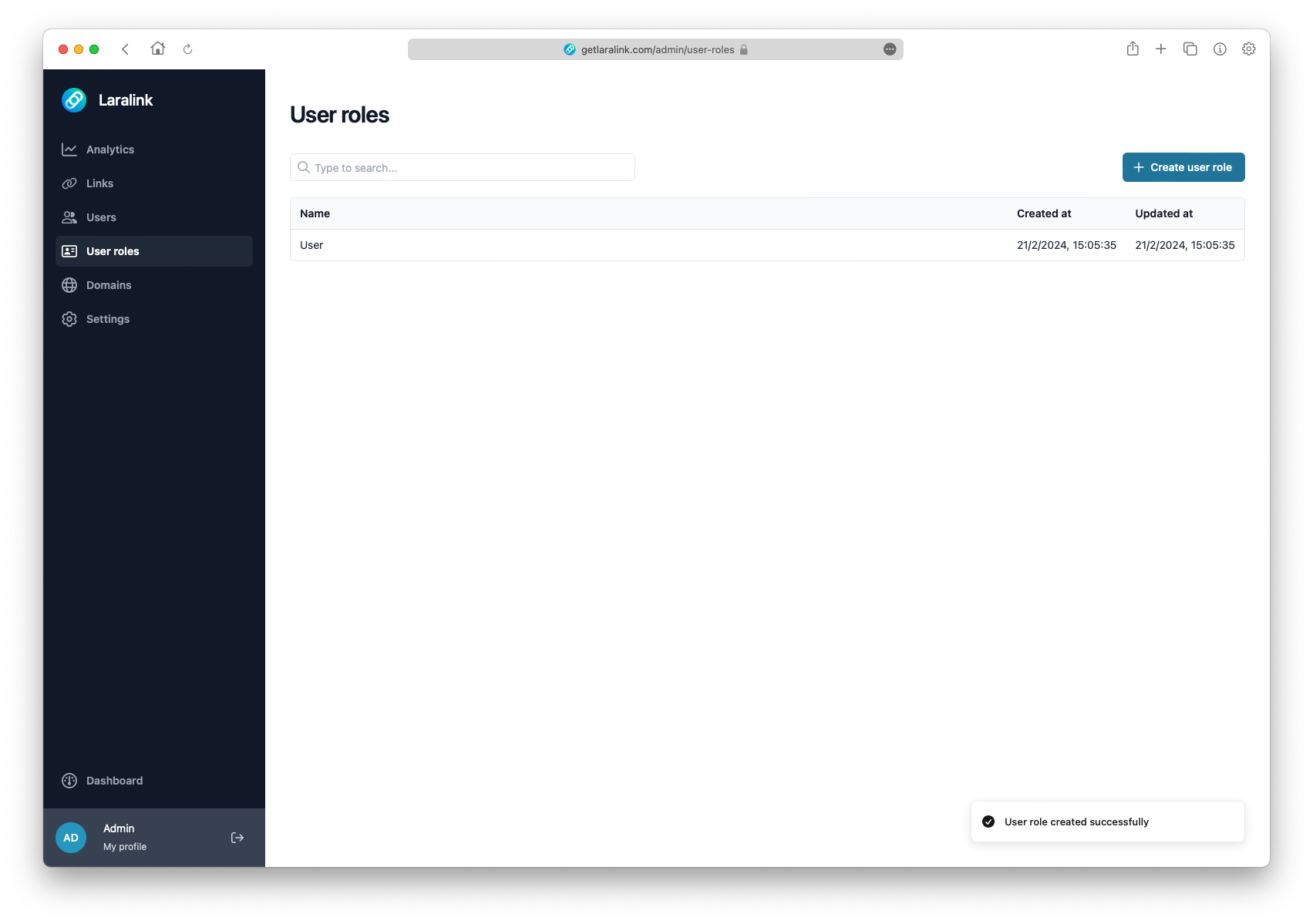
The user role manager allows us to create different user roles for the application, which will have different permissions on the application components.
INFO
The users created by default are root, so they have no role but can do all the actions.
Create
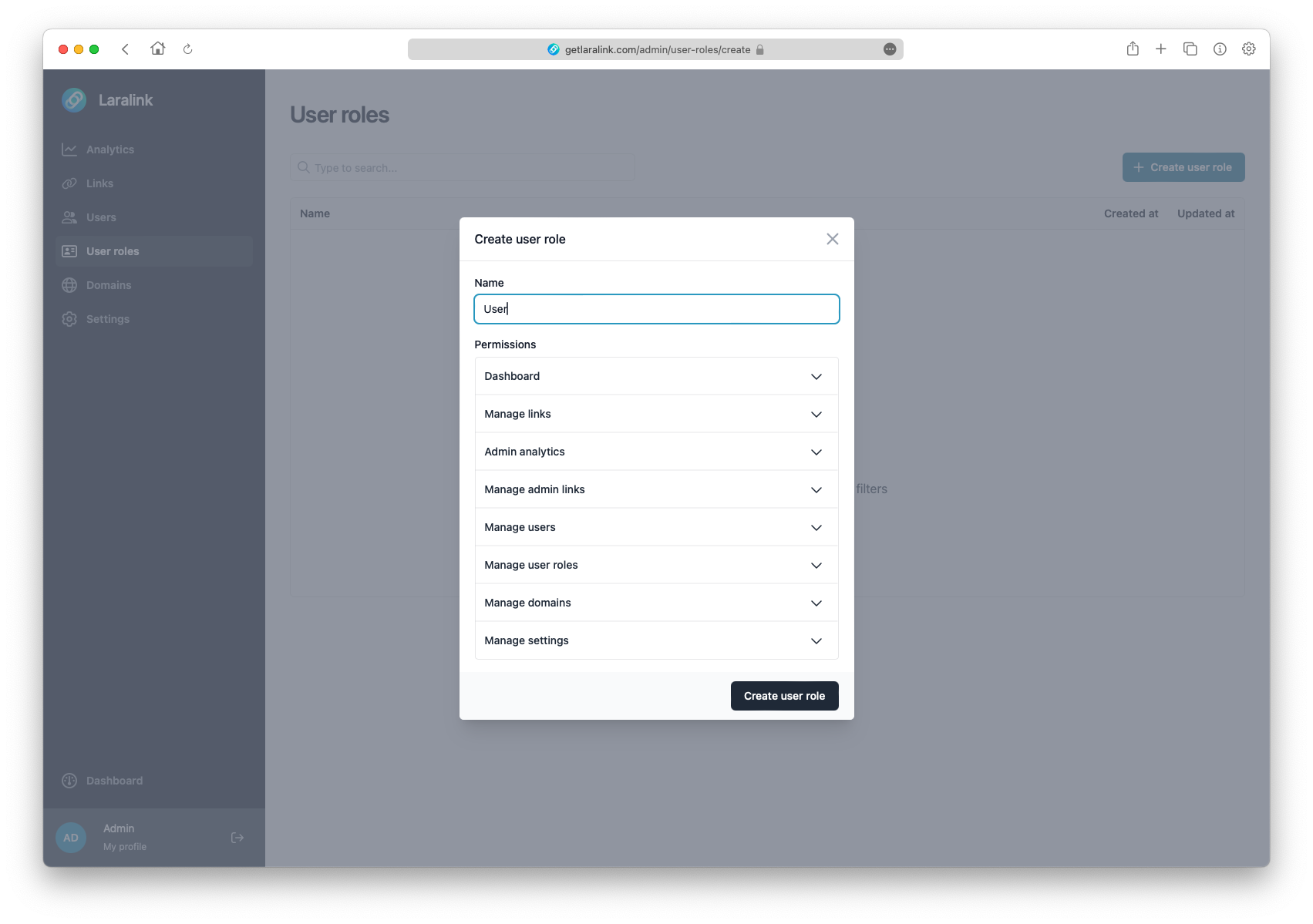
User roles can be created from the "Create user role" button at the top right.
TIP
To create a role, it is mandatory to assign at least one permission, users without roles will only be able to access public sections or without needing permissions.
Update
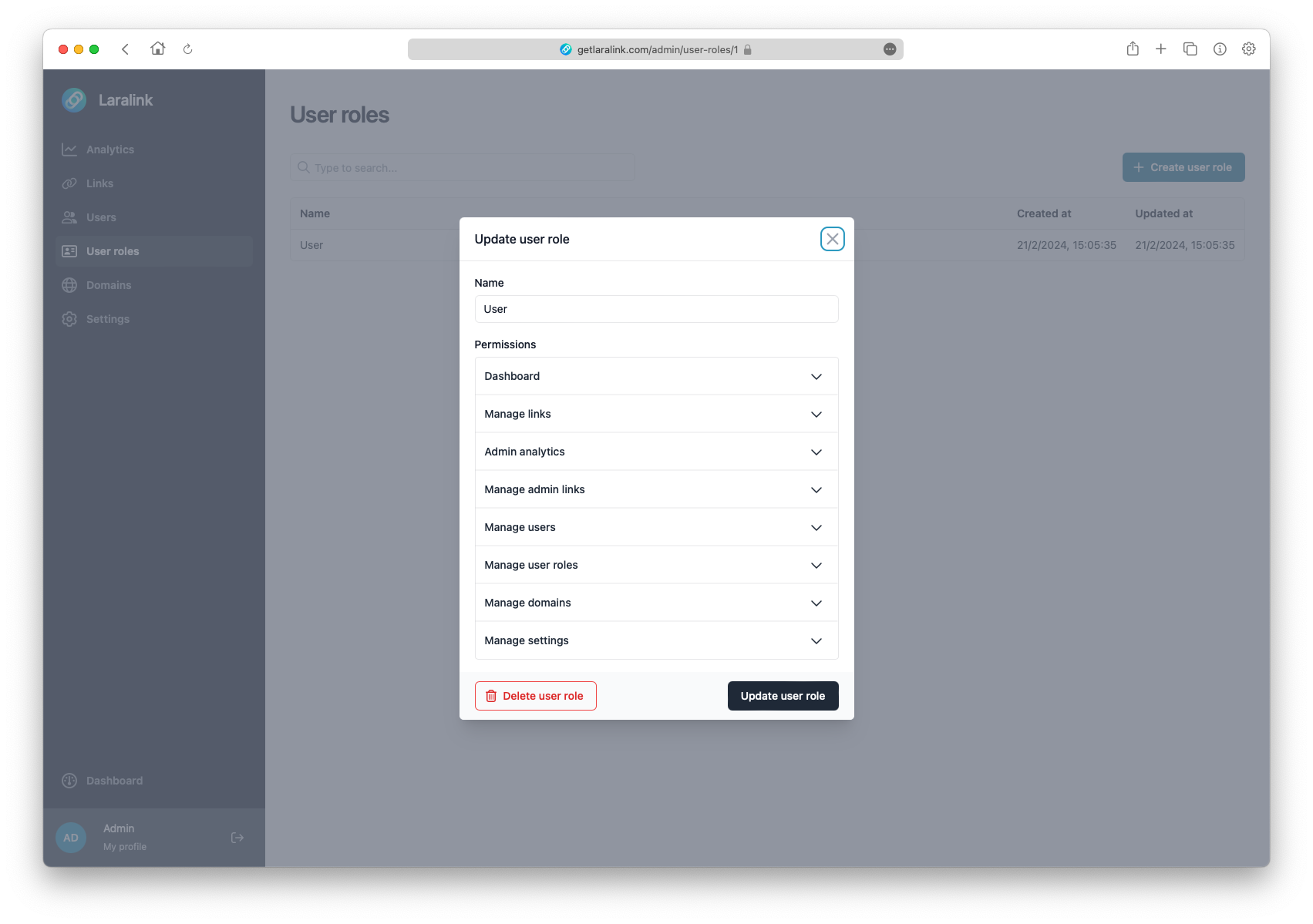
User roles can be updated by clicking on each one in the table.
Delete
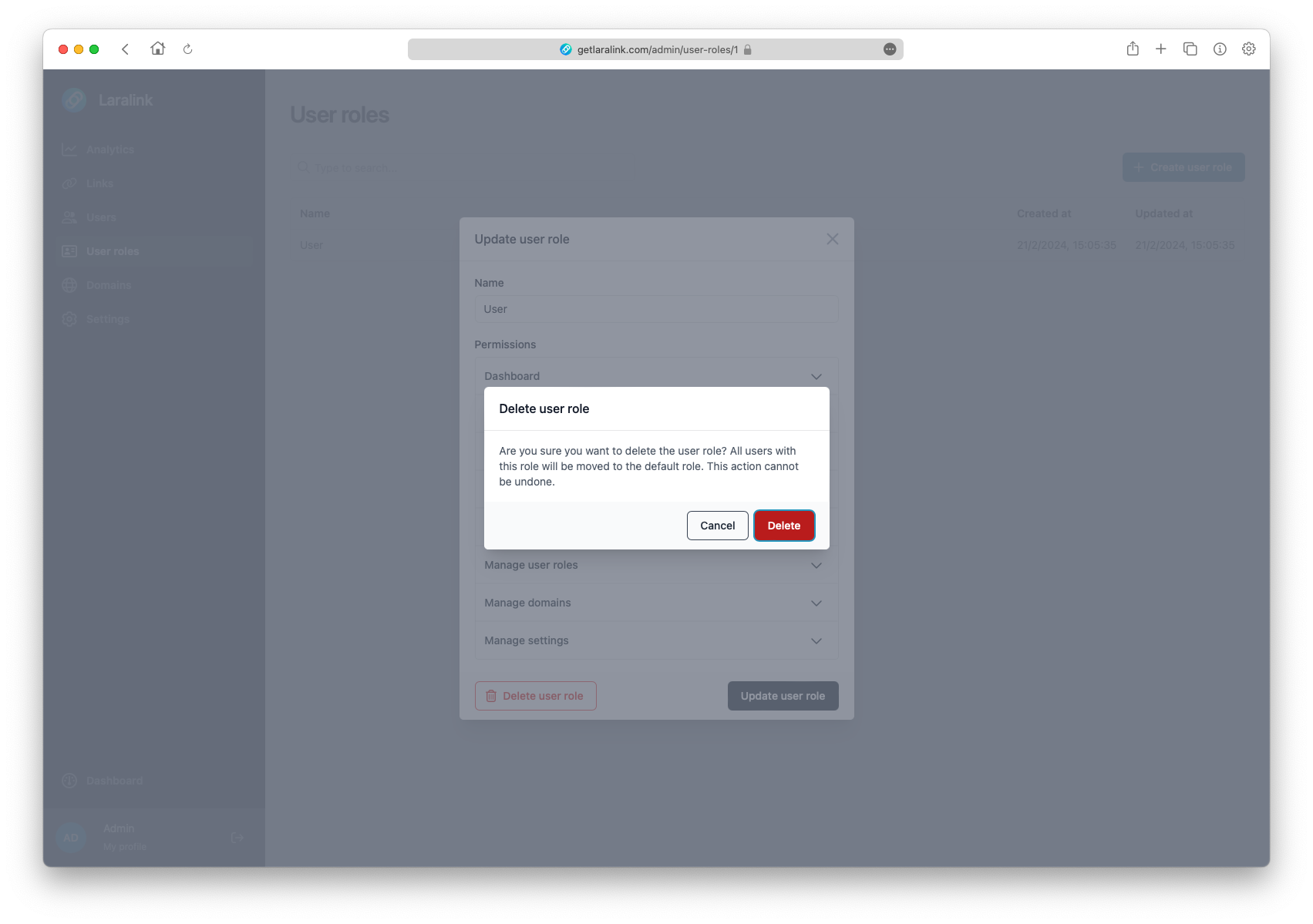
You can delete a user role from the update page. When you delete the role, the users assigned to it will be moved to the default role and if none has been configured, the assignment to any role will be removed.
INFO
The role cannot be deleted if it is the one assigned by default in the settings.